1) Step 1- Problem or Opportunity Statement
Based on the analysis previously done in the post W11_PieroAnticona_Productivity Factors Measured by Drones (26th November 2018) we have identified productivity factors that can be monitored by drones.
As there are different types of drones and also different drone's data, the following step is to determine what information from drone data helps to monitor those productivity factors. Therefore, we can get reliable information and a better use of drone’s data.
2) Step 2 – Feasible Alternatives
There are three types of drones in the market that can be used for construction. Main features to consider when purchasing a drone are:
- Fixed wing versus verticle-take-off-and-landing (VTOL) verse tethered VTOL
- Sized and payload
- Battery life and flight time
- Range and manoeuvrability
The following figure describes better these features:
 |
| Types of Drones |
The equipment that comes with drones is also important to analyze because drones are not compatible with all the equipment. Equipment choices are:
- Photo and video sensors (Cameras)
- Geo-location sensors (GPS-for example)
- Thermal Sensors for detecting heat
Drones are not able to analyze data by itself. It requires photogrammetry software to process collected data and finally based on the sector or the need to use other applications in order to analyze the information.
Drones are not able to analyze data by itself. It requires photogrammetry software to process collected data and finally based on the sector or the need to use other applications in order to analyze the information.
A drone produces imagery and videos. Drone’s data is processed by a Photogrammetry software which produces at least the following information:
- Photos
- Videos
- Densified Point Clouds
- 3D Textured Mesh
- Level Of Details (LOD) Mesh
- Orthomosaic Maps
- Reflectance Maps
- Digital Terrain Models (DTMs)
- Digital Surface Models (DSMs)
- CAD Overlays
This information can be used depending on the application and what we want to monitor and analyze.
3) Step 3- Develop the outcomes for each alternative
The data can be used in the following applications:
- Contour lines generation
- Distance and area measurements
- Volume calculation
- Comparing volumes between two DSMs
- 2D digitization
- 3D digitization
- 3D visualization
- Visualization on Google applications
- Vegetation indices - Index visualization and color editing
- Vegetation indices - agriculture applications
- Point cloud classification
- Stereo viewing
- 3D printing
- Contour lines visualization and editing
- Web viewing and sharing
- Video animation viewing
- 3D Digitized objects visualization and editing
- In the field inspection (Index Map)
- Bundle Adjustment
The description of each application will not be part of the current research. If the reader wants more information he or she can visit: https://support.pix4d.com/hc/en-us/categories/360000059123-General , where there is a brief description of each topic.
4) Step 4- Selection of the acceptable criteria.
The following attributes will be considered for the selection criteria:
We want to identify which applications from the previous step can help to monitor the following productivity factor’s list:
|
5) Step 5- Compare the outcomes from each alternative analysis done in Step 3 against the minimum acceptable criteria from Step 4.
The author has elaborated the table below where we can identify which of the applications have more use in monitoring productivity factors:
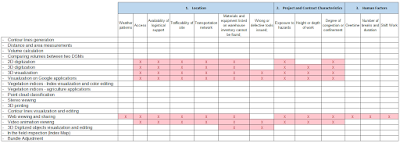 |
| Applications vs Productivity Factors |
6) Step 6- Selection of the “best”.
As shown by the previous table the applications that help to monitor productivity factors are:
- 2D digitization
- 3D digitization
- 3D visualization
- Visualization on Google applications
- Web viewing and sharing
- Video animation viewing
- 3D Digitized objects visualization and editing
7) Step 7- How to plan on tracking/reporting on the recommended choice.
From the previous analysis, it would be interesting to determine if these applications could serve as inputs for other Project Management Softwares in order to calculate progress in a traditional way or only a few methods to calculate progress are more suitable to these applications.
----------
8) REFERENCES.
1. Guild of Project Controls. (2016, January 05). 09.03 Measuring Capturing Progress Updating the Schedule Rev1.03. Retrieved September 15, 2018, from http://www.planningplanet.com/guild/gpccar/capturing-progress-updating-schedule
2. PROCORE EDITORIAL STAFF. (2018, June 25). Drones Can Offer A Smart Point of View | The Jobsite. Retrieved from https://jobsite.procore.com/drones-can-offer-a-smart-point-of-view
3. Pix4D. (2018, October 24). Boosting 4D project management with drone mapping. Retrieved from https://www.pix4d.com/blog/boosting-4D-project-management-with-drone-mapping
4. Higgins, A. (2017, May 5). Beginner's Guide to Using Drones for Construction Management. Retrieved from https://connect.bim360.autodesk.com/drones-for-construction-management
5. Pix4D. (2011-2018). General – Support. Retrieved from https://support.pix4d.com/hc/en-us/categories/360000059123-General



Good afternoon, Piero,
ReplyDeleteWhile your graphics are really nice, I am struggling with the dark grey background and black or orange typeface color? Any chance you can lighten up the background to a lighter shade of grey?
Also I think this is a much better approach than what last weeks blog looked like so continue to run with this one and MAYBE all those tables you created last week are better off shown as Annexes in your paper and you just do a summary? I don't know for sure right now but last weeks blog and your 1st and 2nd Drafts of your paper were almost impossible to follow much less understand? This blog is much better so maybe the idea to list a lot of those tables as annexes will work?
Give me a call if you want to discuss any ideas or brainstorm how we can make this a better paper.
BR,
Dr. PDG, Jakarta
IMPRESSED WITH SUCH A GOOD CONTENT!!
ReplyDeleteVERY INTERESTING
GREAT WORK
BIM Implementation INDIA
I use this Article to show my assignment in college.it is useful For me Great Work.
ReplyDeletePurchase Facility Management Software
Project Management is a discipline that involves planning, controlling, securing and managing of resources to achieve specified goals. The project requirements are met by applying knowledge, skills, tools, and techniques.
ReplyDeleteProfessional growth This is such a great resource that you are providing and you give it away for free. I love seeing blog that understand the value of providing a quality resource for free.
ReplyDeleteI’m going to read this. I’ll be sure to come back. thanks for sharing. and also This article gives the light in which we can observe the reality. this is very nice one and gives indepth information. thanks for this nice article... scope management
ReplyDelete